How to Restore Access to Your MHS GENESIS Account
Detailed information on retrieving your forgotten username and password for your account is provided on this page. Read this section before trying to restore access to an account to have everything you need.
How to Restore Access to Your MHS GENESIS Account
1: Forgot username? If you forgot your username, copy https://myaccess.dmdc.osd.mil/identitymanagement/app/forgot-username into your browser and launch it, enter your;
- First Name
- Last Name
- Date of Birth
- ID number
2: Forgot Password: If you forgot your username, copy https://myaccess.dmdc.osd.mil/identitymanagement/app/reset-password/submit-identity into your browser, launch it, and enter the following information;
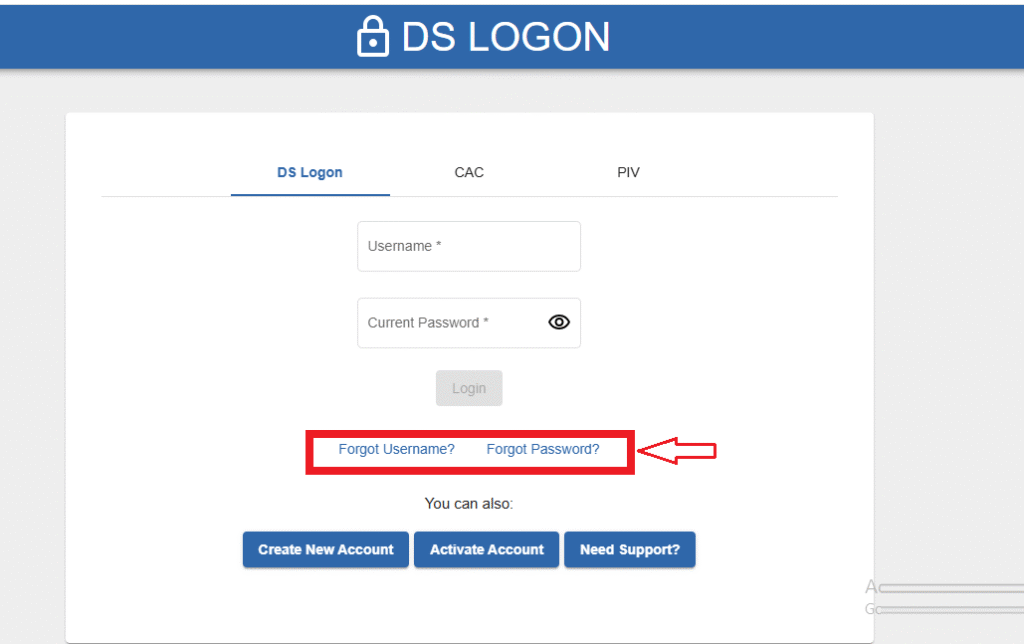
- First Name
- Last Name
- Date of Birth
- ID number
3: Deactivated: You can register for a new account, and you will need to complete the identity verification process again. Users can choose to deactivate their account at any time by choosing “Deactivate Account.”
Note: Accounts will be deactivated due to inactivity in 180 days (6 months).
4: Suspended: Log in to DSL and select Un-suspend My Account or Forgot Password. Answer the challenge questions correctly. You’ll be prompted to change the password.
Note: An account can be suspended due to incorrect password attempts. The DMDC Customer Contact Center (CCC) cannot unsuspend a user’s account.
5: Account Locked: DSL accounts can be locked for a variety of reasons, including unusual activity. Accounts cannot be unlocked by the user.
Account locks can only be unlocked by the CCC if the account was locked by DMDC. Contact the CCC to request that your account be unlocked.
If your account was locked by the Veterans Affairs Office, the CCC may advise you to contact the VA if the CCC is unable to remove the lock.
Note: DSL can lock and re-lock an account at any time, without notice, if there is suspected fraudulent or unusual activity. DSL has measures to ensure the protection of users’ accounts, such as locking an account from additional access.
The DMDC Customer Contact Center (CCC) cannot create or change passwords. Temporary one-time use passwords are not provided.
How to Change Your MHS GENESIS Account Password
To change a password, log into your account and select Change Password from your Profile page.
The Change Your Password screen lists the criteria that your new DSL password must meet. Passwords can only be changed once every 24 hours and MUST be changed every 60 days
Requirements to Keep Your Account Active
- Log in at least once every 180 days (6 months)
- Users will receive an email reminder to sign in before the account is deactivated
- Reset the password every 60 days (2 months)
- Users will be prompted to change the password before it expires
- Update information (e.g., name, address, phone numbers, email) on your DEERS record as needed.
Tips for Keeping Your DSL Account Secure
1: Do not give username/password information to anyone, not even family.
2: Be sure your device’s software and malware/virus protection are up-to-date, and only install software from the software provider’s official website. Do not click on any emailed links to install something.
3: Proactively verify accounts and data (e.g., eBenefits, bank accounts, credit reports, DSL) every month to ensure information is still accurate.
4: Users who suspect their account has been compromised or hacked should change the password and challenge questions immediately, verify that banking information is still accurate, and consider freezing their credit report.
5: Be cautious of messages, links, and ads on social media, as they can contain viruses. When in doubt, do not click on them.
6: The CCC and DSL team will NEVER initiate first contact with users via email or telephone to request PII or sensitive DSL account information (username, password, challenge questions).
If you think there is a fraudulent email, website, or phone call, log in to your DSL account and immediately change the password and challenge questions.