MHS GENESIS DS Login
Looking to access your health information? It’s never been easier, thanks to the MHS GENESIS DS Login. The Defense Manpower Data Center serves as the one central access point for information and assistance on DOD entitlements, benefits, and medical readiness for uniformed service members, veterans, and their families.
Additionally, the central source for identifying, authenticating, authorizing, and providing information on personnel during and after their affiliation with DOD. Among its many functions, the DMDC operates the DS Logon.
DS Logon (DSL) Overview
DS Logon (DSL) is a single sign-on web application that allows users to access their information across DOD and VA partner websites.
Users can see personally identifiable information (PII), Personal Health Information (PHI), claim statuses, and records.
DSL validates a user’s identity by allowing a user to use their CAC, email registration, remote-proof, or in-person proof. Email Registration is the ability to use your unique email address on file and PII to register for a DSL account.
In-person proofing requires a user to bring I-9 documents to a Veterans Affairs Regional Office or RAPIDS office only when issuing a new ID. Remote proofing is a multiple-step process with various workflows to validate a person’s identity.
DS Logon (DSL) Eligibility
Per DOD Policy (DoDM 1341.02 vol 1), a user must be 18 years old and be affiliated with the DOD or VA, and listed in the Defense Enrollment Eligibility Reporting System (DEERS) as a Service Members (Active, Guard, Reservist, Retirees), Veterans, Dependent (e.g., spouse, ex-spouse, surviving spouse, and/or adult child receiving DOD Benefits), DOD Civilians, and Contractors.
MHS GENESIS DS Login Options
DS Logon (DSL) is a single sign-on web application, letting users access their information across multiple DoD partner websites with a single password or login.
Users can view personally identifiable information (PII), Personal Health Information (PHI), claim status, and records.
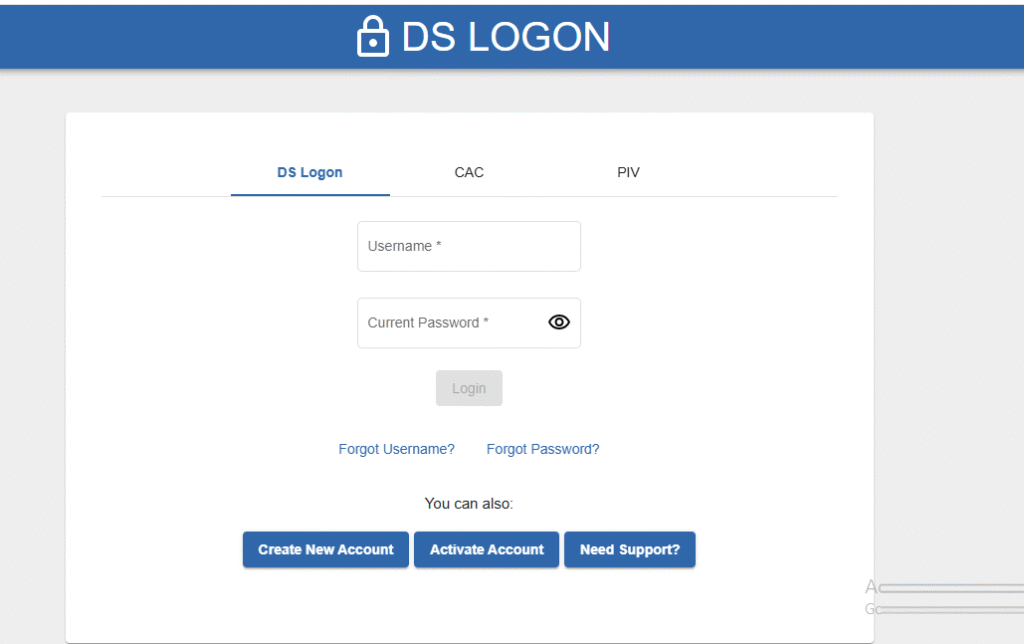
Visit the DSL homepage on your computer, tablet, or mobile device. Users with active accounts can log in using username/password, CAC, or DoD-issued PIV. Recommended browsers are Chrome, Edge, and Safari.
MHS GENESIS DS Login Options:
Direct access via web browser
The most straightforward way to access the MHS GENESIS Patient Portal is through a web browser.
- Copy https://myaccess.dmdc.osd.mil/identitymanagement/app/login
- Log in using your DS Logon credentials.
- If you don’t have a DS Logon, you can create one on the site. This method gives you full access to your medical records and appointments. You can use messaging services with your health care providers as well.
On the go? You can also use a web browser on your mobile device.
Using a Common Access Card
If you’re a service member, you might prefer to use your Common Access Card to access the MHS GENESIS Patient Portal. This method provides secure, direct access without needing to enter a username and password each time:
- Insert your CAC into the card reader.
- Navigate to the portal.
- Select your certificate.
- Enter your PIN.
Remember, this option is available if you’re accessing the portal from a DOD network or computer that has a CAC reader.
Patient kiosks at military hospitals and clinics
Some military hospitals and clinics have patient kiosks where you can access the MHS GENESIS Patient Portal. The kiosks provide quick and easy access to your health information while you’re on site.
Simply log in using your DS Logon credentials to check your records or confirm upcoming appointments. Check to see if these kiosks are available at your local military hospital or clinic.
Note: When first logging in, select the PIV tab on the DSL homepage and register your PIV by entering your name, date of birth, person identifier, and DSL username/password.
After this one-time PIV registration, you can use your PIV to log into DSL. You will need to re-register the PIV if your DSL account is deactivated. To log in with your PIV, your DSL account must be active.
How to Reset Your MHS GENESIS Username/Password
Forgot Username/Password? If you forgot your username or password, go to the MHS GENESIS Account retrieval page and enter your First Name, Last Name, Date of Birth, and ID number to restore access to your account.
Support through the MHS GENESIS Help Desk
If you have any issues with the MHS GENESIS Patient Portal, you can get support from the MHS GENESIS Help Desk at 800-600-9332.
Help Desk representatives can guide you through logging in and navigating the portal. They’re available to help you gain seamless access to your health information whenever you need it.
For issues accessing the MHS GENESIS Patient Portal with your DS Logon, contact the DMDC Customer Contact Center at 800-368-3665. Help is available Monday through Friday from 5 a.m. to 5 p.m. PT.
By using the MHS GENESIS Patient Portal, you have the power to manage your health care in a way that fits your lifestyle. Whether you prefer using a desktop computer, mobile device, or on-site kiosks, the portal is flexible and user-friendly.