MHS GENESIS – Login to MHS GENESIS Patient Portal
Looking to access your health information? It’s never been easier, thanks to the MHS GENESIS Patient Portal. This secure, online tool allows you to manage your health care at military hospitals and clinics from the comfort of your home or on the go.
The MHS GENESIS Patient Portal is a secure patient portal through which you can access your MHS health record and interact virtually (and securely) with your health care team.
MHS GENESIS Features
The MHS GENESIS Patient Portal securely connects a patient with their health care team and empowers them to become the driver of their health care. With the MHS GENESIS Patient Portal, a patient can:
- Manage primary care medical and dental appointments (in most places)
- Review clinical notes, lab, and test results
- Request prescription renewals
- Renewals occur when a prescription has no refills left or has expired, and the patient needs to continue taking the medication (in this case, health care staff evaluate and create a new prescription, if appropriate)
- New prescription renewals are done only through MHS GENESIS
- Exchange secure messages with their health care team
- Monitor health information and view their portal profile
- Complete a pre-visit dental health history questionnaire online
- Look up high-quality, provider-approved health information related to health issues, lab results, and medications.
How to Create an MHS GENESIS Account
DSL allows users to create an account in several ways:
- CAC registration requires an active CAC card and a smart card reader.
- Email registration requires a unique email address on file in DEERS (meaning no other person or family member has the same email listed in DEERS).
- In-person proofing requires a user to bring I-9 documents and a photo ID to a Veteran
- Affairs Regional Office or RAPIDS office; used only when issuing a new ID.
- Remote identity proofing requires users to answer personally identifying questions and/or upload identification documents.
At least one phone number is required. Users cannot register for an account or two-factor authentication without a valid phone number on file.
MHS GENESIS Patient Portal Login
Whether checking test results, scheduling appointments, or communicating with your health care provider, you can log in to the MHS GENESIS Patient portal and stay connected with your medical team.
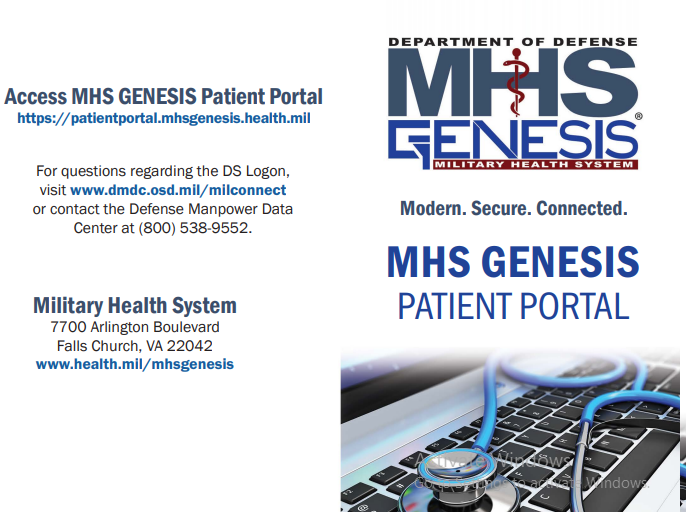
To access the MHS GENESIS Patient Portal, visit the MHS GENESIS DS Login webpage.
There are three ways you can log in to the MHS GENESIS Patient Portal:
- Logging in with your Department of Defense Self-Service (DS) Logon
- Logging in with your Common Access Card (CAC)
- Logging in using a Personal Identity Verification (PIV)
How to Reset Your MHS GENESIS Username/Password
Forgot Username/Password? If you forgot your username or password, go to the MHS GENESIS Account retrieval page and enter your First Name, Last Name, Date of Birth, and ID number to restore access to your account.